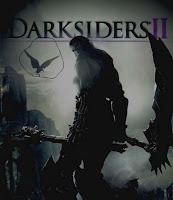Darksiders 2 PC 100% Saved Files Download
Darksiders II is an action and adventure game released this year
1:It is a role-playing video game published by THQ.
2:It is the sequel to its previous version Darksiders
3:It was released in August 2012 for PlayStation 3, Xbox 360, Microsoft Windows,
Player:
1.In this DEATH takes control.
2.He is one of the brothers of Four Horsemen of the Apocalypse
3: Fours brothers are
1:War
Steps :
For Windows 7
-->
computer and then C drive
1:It is a role-playing video game published by THQ.
2:It is the sequel to its previous version Darksiders
3:It was released in August 2012 for PlayStation 3, Xbox 360, Microsoft Windows,
Player:
1.In this DEATH takes control.
2.He is one of the brothers of Four Horsemen of the Apocalypse
3: Fours brothers are
1:War
2: Strife
3:Fury
4:Death
4:This version of game provides us frequent use of different interactive puzzle elements, this gives player to think their way through a series of levers, doors, and portals, etc. to reach destinations
5:Good feature is a sacred crow shows us the route to complete a particular mission in this Darksiders game
Here we can see the crow is this pic also
6:This version of Darksiders got good response all over the world when compared to its previous version because it almost reduced the flaws present in its previous version
I am providing you 100% saved file of Darksiders 2 for PC version
Steps :
Saved files path for windows 7 and windows XP
For Windows 7
1: Go to C drive
2:Open Users folder
3:Open Administrator name folder or user folder
4:Open Documents
5:Open My Games
6: Open Darksiders
7:Then XXXX willbe present (X will be numbers )
Direct Path
C:\Users\yourname\Documents\My Games\Darksiders\xxxx(X will be any numbers)\
For Windows Vista
1: Go to C drive
2:Open Users folder
3:Open Administrator name folder or user folder
4:Open Documents
5:Open My Games
6: Open Darksiders
7:Then XXXX willbe present (X will be numbers )
Direct Path
C:\Users\yourname\Documents\My Games\Darksiders\xxxx(X will be any numbers)\
For Windows XP
1: Open my
2:Open Documents and Settings
3:Open Administrator name folder or user folder
4:Open My Documents
5:Open My Games
6: Open Darksiders
7:Then XXXX willbe present (X will be numbers )
Direct Path
C:\Documents and Settings\yourname\My Documents\My Games\Darksiders\xxxx(X will be numbers)\
i have given link above.Download Darksiders 2 pc 100% saved file from above